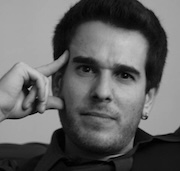Building mdk4 for the Hak5 WiFi Pineapple Pager
Complete guide for cross-compiling mdk4 for the Hak5 WiFi Pineapple Pager using the OpenWrt SDK.
Target Device Specifications
- Device: Hak5 WiFi Pineapple Pager
- CPU: 580 MHz MIPS 24KEc (MediaTek MT7628AN)
- Architecture: mipsel_24kc (MIPS32r2, little-endian)
- OS: Pineapple Pager 24.10.1 (based on OpenWrt 24.10.1)
- Board: ramips/mt76x8
- Kernel: Linux 6.6.86
Prerequisites
Build Host Requirements
This guide uses AWS Linux 2023 as the build host, but should work on any modern Linux distribution.
Install Build Dependencies
# Update package manager
sudo dnf update -y
# Install build essentials
sudo dnf install -y gcc make gcc-c++
# Install Perl modules (required by OpenWrt build system)
sudo dnf install -y perl-FindBin perl-Thread-Queue perl-IPC-Cmd
# Install additional build tools
sudo dnf install -y wget tar zstd file
Step 1: Download the OpenWrt SDK
Download the SDK matching your device's OpenWrt version and architecture.
# Navigate to home directory
cd ~
# Download OpenWrt SDK for ramips/mt76x8 (24.10.1)
wget https://downloads.openwrt.org/releases/24.10.1/targets/ramips/mt76x8/openwrt-sdk-24.10.1-ramips-mt76x8_gcc-13.3.0_musl.Linux-x86_64.tar.zst
# Extract the SDK (requires zstd)
tar --zstd -xf openwrt-sdk-24.10.1-ramips-mt76x8_gcc-13.3.0_musl.Linux-x86_64.tar.zst
# Navigate into SDK directory
cd openwrt-sdk-24.10.1-ramips-mt76x8_gcc-13.3.0_musl.Linux-x86_64
Note: If using a different OpenWrt version, find the matching SDK at:
https://downloads.openwrt.org/releases/<version>/targets/<board>/<subtarget>/
Step 2: Install Required Dependencies
Install the libraries that mdk4 depends on.
# Update package feeds
./scripts/feeds update -a
# Install dependencies
./scripts/feeds install libnl-core libnl-genl libpcap
Step 3: Create mdk4 Package Directory
# Create package directory
mkdir -p package/mdk4
Step 4: Create Package Makefile
Create the OpenWrt package Makefile with proper configuration:
cat > package/mdk4/Makefile << 'EOF'
include $(TOPDIR)/rules.mk
PKG_NAME:=mdk4
PKG_VERSION:=4.2
PKG_RELEASE:=1
PKG_SOURCE_PROTO:=git
PKG_SOURCE_URL:=https://github.com/aircrack-ng/mdk4.git
PKG_SOURCE_VERSION:=master
PKG_MIRROR_HASH:=skip
PKG_LICENSE:=GPL-3.0-or-later
PKG_LICENSE_FILES:=COPYING
PKG_BUILD_PARALLEL:=1
include $(INCLUDE_DIR)/package.mk
define Package/mdk4
SECTION:=net
CATEGORY:=Network
DEPENDS:=+libnl-core +libnl-genl +libpcap +libpthread
TITLE:=MDK4 WiFi Testing Tool
URL:=https://github.com/aircrack-ng/mdk4
endef
define Package/mdk4/description
MDK4 is a Wi-Fi testing tool from E7mer, ASPj of k2wrlz,
it uses the osdep library from the aircrack-ng project
to inject frames on several operating systems.
endef
TARGET_CPPFLAGS += \
-I$(STAGING_DIR)/usr/include \
-I$(STAGING_DIR)/usr/include/libnl3
TARGET_LDFLAGS += \
-L$(STAGING_DIR)/usr/lib
MAKE_FLAGS += \
PREFIX=/usr \
LIBNL="-lnl-3 -lnl-genl-3"
define Package/mdk4/install
$(INSTALL_DIR) $(1)/usr/sbin
$(INSTALL_BIN) $(PKG_BUILD_DIR)/src/mdk4 $(1)/usr/sbin/
endef
$(eval $(call BuildPackage,mdk4))
EOF
Key Points About the Makefile
Critical: The Makefile uses TARGET_CPPFLAGS += instead of overriding CFLAGS. This is essential because:
- mdk4's internal build system adds
-I..in the osdep directory - Overriding CFLAGS breaks this, causing missing header errors
- Using
TARGET_CPPFLAGS +=appends paths without breaking internal flags
Step 5: Install Package Dependencies
Before compiling, ensure all dependencies are built:
# Build dependencies
make package/libnl-core/compile V=s
make package/libnl-genl/compile V=s
make package/libpcap/compile V=s
Step 6: Compile mdk4
# Clean any previous builds (if recompiling)
rm -rf build_dir/target-*/mdk4*
# Compile mdk4 with verbose output
make package/mdk4/compile V=s
The compilation will take a few minutes. You should see:
- Source code being downloaded from GitHub
- Compilation of osdep library
- Compilation of attack modules
- Linking of final binary
- Package creation
Step 7: Verify the Build
Check that the package was created successfully:
# Find the package
ls -lh bin/packages/mipsel_24kc/base/mdk4*.ipk
# Expected output:
# -rw-r--r-- 1 user user 53K <date> mdk4_4.2-r1_mipsel_24kc.ipk
Verify the binary architecture:
# Extract package to verify
cd /tmp
mkdir mdk4_test && cd mdk4_test
tar -xzf ~/openwrt-sdk-24.10.1-ramips-mt76x8_gcc-13.3.0_musl.Linux-x86_64/bin/packages/mipsel_24kc/base/mdk4_4.2-r1_mipsel_24kc.ipk
tar -xzf data.tar.gz
file ./usr/sbin/mdk4
# Expected output:
# ./usr/sbin/mdk4: ELF 32-bit LSB executable, MIPS, MIPS32 rel2 version 1 (SYSV),
# dynamically linked, interpreter /lib/ld-musl-mipsel-sf.so.1, no section header
Step 8: Deploy to WiFi Pineapple Pager
Copy Package from Build Server
# From your local machine, copy from the build server
scp -i ~/path/to/key.pem \
user@build-server:~/openwrt-sdk-24.10.1-ramips-mt76x8_gcc-13.3.0_musl.Linux-x86_64/bin/packages/mipsel_24kc/base/mdk4_4.2-r1_mipsel_24kc.ipk \
./
Transfer to Pineapple Pager
# Copy to device (adjust IP/hostname as needed)
scp mdk4_4.2-r1_mipsel_24kc.ipk root@pager:/tmp/
Install on Device
SSH into the Pineapple Pager:
ssh root@pager
Install the package:
# Navigate to package location
cd /tmp
# Install dependencies (if not already installed)
opkg update
opkg install libnl-core libnl-genl libpcap
# Install mdk4
opkg install mdk4_4.2-r1_mipsel_24kc.ipk
# Verify installation
which mdk4
mdk4 --version
Troubleshooting
Issue: Missing pcap.h or LINKTYPE errors
Symptoms:
error: 'LINKTYPE_IEEE802_11' undeclared
error: 'TCPDUMP_MAGIC' undeclared
Cause: The Makefile is completely overriding CFLAGS, breaking mdk4's internal include paths.
Solution: Use TARGET_CPPFLAGS += instead of CFLAGS= in the Makefile (already implemented in Step 4).
Issue: libnl errors
Symptoms:
error: netlink/genl/genl.h: No such file or directory
Solution: Install libnl dependencies:
./scripts/feeds install libnl-core libnl-genl
make package/libnl-core/compile V=s
make package/libnl-genl/compile V=s
Issue: libpcap errors
Symptoms:
undefined reference to 'pcap_*'
Solution: Install and compile libpcap:
./scripts/feeds install libpcap
make package/libpcap/compile V=s
Issue: Perl module errors
Symptoms:
Can't locate FindBin.pm
Solution: Install Perl modules:
# AWS Linux 2023 / Amazon Linux / Fedora
sudo dnf install -y perl-FindBin perl-Thread-Queue perl-IPC-Cmd
# Ubuntu / Debian
sudo apt install -y perl-base libfindbin-libs-perl
# Manual CPAN install (if packages unavailable)
sudo cpan FindBin Thread::Queue IPC::Cmd
Build Output Details
Files Created
- Package:
bin/packages/mipsel_24kc/base/mdk4_4.2-r1_mipsel_24kc.ipk(53KB) - Binary:
usr/sbin/mdk4(147KB stripped, inside package)
Binary Specifications
- Format: ELF 32-bit LSB executable
- Architecture: MIPS, MIPS32 rel2
- Linking: Dynamically linked
- Libc: musl (ld-musl-mipsel-sf.so.1)
- Dependencies: libnl-3, libnl-genl-3, libpcap, libpthread
Additional Notes
Build Time
- First build: ~5-10 minutes (includes downloading source)
- Subsequent builds: ~2-3 minutes
Disk Space Requirements
- OpenWrt SDK: ~1GB extracted
- Build directory: ~200MB
- Final package: 53KB
Alternative: Quick Rebuild
If you need to rebuild after making changes:
# Clean mdk4 only
rm -rf build_dir/target-*/mdk4*
# Rebuild
make package/mdk4/compile V=s
Using Different mdk4 Versions
To build a specific version instead of master:
Edit package/mdk4/Makefile and change:
PKG_SOURCE_VERSION:=master
To:
PKG_SOURCE_VERSION:=v4.2 # or specific commit hash