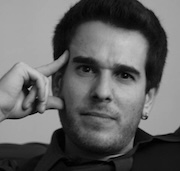Meeting Notes for Lazy People
About a year ago, one weekend, I decided to build an automatic note taker for my video calls. Having used OpenAI for several projects and recently enjoying a positive experience with Pilot AI, I set out to build a prototype.
The goal was to create something quickly, over a weekend. I relied on the following tools:
- Google Meet, which already had a decent transcription feature.
- Google Drive, known for its excellent API and webhooks.
- OpenAI, offering a robust API for text summarization.
- AWS Lambda, to seamlessly integrate everything.
The results were impressive. In about a day, I had a working prototype.
Since then, at Autohost, we've been using this tool for all our internal meetings. It's been incredibly helpful, allowing us to efficiently reference information from past discussions.
How it Works
Here's an overview of the system:
- The user starts a Google Meet call and enables the transcription feature.
- At the call's end, Google Meet uploads the transcription to Google Drive.
- Google Drive triggers a webhook, notifying the serverless function of the new file.
- The function downloads the transcription and sends it to OpenAI for summarization.
- Finally, the function emails the summary to all meeting participants.
This serverless system is cost-effective and easy to maintain. It's also simple to deploy and scale.
Another great feature is its one-time deployment for all Google Workspace users, though it requires organization admin rights.
How to Use It
Deploying this solution to AWS is straightforward. Follow the instructions in our Github repository.
Prerequisites:
- An OpenAI account
- An AWS account
- A Google Workspace account
- A Google Cloud account (for the Google Drive API)
- A Mailgun account (for sending emails)
Deployment steps:
- Create a service account for the Google Drive API and download the credentials file.
- Build the container image and push it to ECR.
- Deploy the serverless function using the provided CloudFormation template.
Alternative Solutions
Commercial alternatives include:
Github Repository
Find the code and more details here: AutohostAI/meeting-notes
Conclusion
This AI tool is a practical, economical solution for teams to manage meeting notes. However, I would not use it for sales teams because you have to remember to start the transcription at the beginning of the call. It also does not integrate with any CRM systems, which is a must for sales teams and leaders.